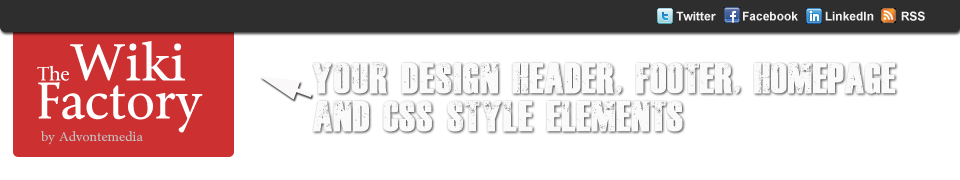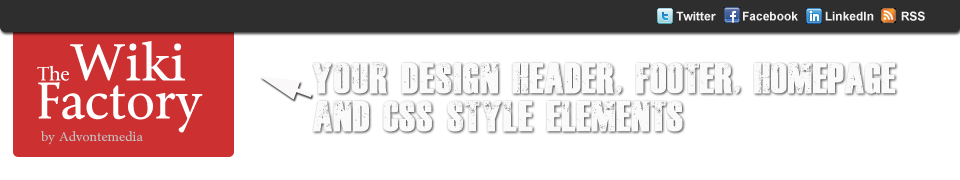Welcome to another wiki design example by The Wiki Factory.
This is a mock magazine wiki and will feature magazine design related resources and pages. Pages are editable by our author team. This site demonstrates the features of the ZOHO Wiki and this is a top wiki solution we recommend when we provide needs analysis and wiki startup planning and consulting.
This is the wiki homepage and will require custom design for homepage features. As a knowledgebase, this page would focus on the core taxonomy of the subject matter covered in this design wiki. Comment permissions have been turned off for all users for this homepage but comments remain on for sub pages. Comments are moderated. We started with a base system template and adjusted css for the controlled 960px layout as well as header, footer, and content style. As with other wiki software solutions, we can control user privileges and even lock down key wiki pages for certain users. This wiki solution provides for a simple wysiwyg editor and very simple usability features. A very reasonable wiki cost for private branding and quick startup makes this one of our favorite wiki tools.
As the wiki section of our website example, when a visitor navigates to our "DESIGN WIKI" they would reach this ZoHo hosted wiki section of our website. Since we are just showing how the wiki works, no navigation items work but close your eyes and imagine the style and branding match your existing website and you've just come to the wiki section of your website.
Of course, you may just need a stand alone wiki, and it's very simple to setup a wiki and we would like to help you create a wiki design you love. However, if you have a need for a wiki, it's likely that there are other aspects of the brand or website that would exist outside a wiki. If you'd like to have us help you get your wiki started right away, please contact us today -
The Wiki Factory.